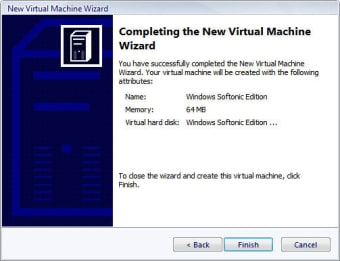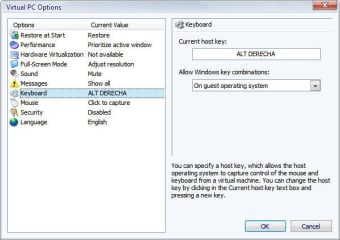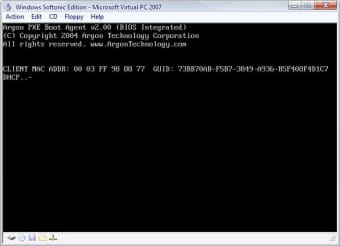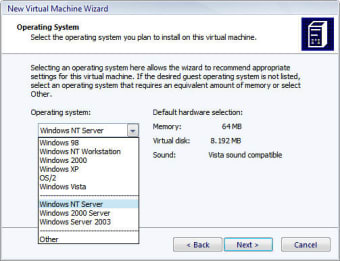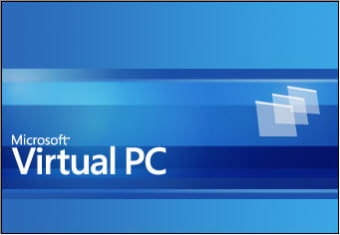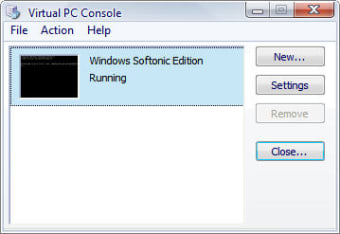Download Microsoft Virtual PC for Windows
There can be various reasons for needing a virtual computer system within your own computer. In some cases, you might need access to specific software that is otherwise incompatible with your system. For others, there may be a subscription or license that you want to access from a virtual desktop that your work or university provides. Regardless of the reason, you can get a free download of Microsoft Virtual PC for Windows and get access to a virtual desktop environment. This version is designed to work in conjunction with the Windows 7 system.
Your system will continue running in the background because the virtual desktop is just like another app operating on your computer. When you click on the app to access it, you will open up a completely different desktop that replaces the appearance of your default desktop. If you ever need to exit the virtual desktop to access your main desktop, you can minimize or close out of the virtual desktop. Just remember that any software or work you are operating within the virtual desktop will be closed if you close out of the virtual desktop.
Features and integrations – What can I do with Microsoft Virtual PC?
Microsoft Virtual PC is like having a computer within your computer. It’s a program that lets you create and run virtual machines. A virtual machine (VM) is basically a pretend computer that operates independently of your actual PC, running its own operating system and programs.
For example, if you want to use an old version of Windows or try out Linux without messing up your current setup, Microsoft Virtual PC creates a safe environment where you can do that. It’s a test area where you can experiment, run older software, or even troubleshoot without affecting your real computer. You can also get access to software that you might not otherwise have access to through your own computer.
Another scenario could be if you have a Windows 11 machine but need to run a program that only works on Windows XP. You can set up a virtual machine with XP, install the program, and use it just like on an older PC. The best part is that Microsoft Virtual PC keeps everything separate, so if something crashes in the virtual machine, your actual computer stays safe. It’s a helpful tool for tech enthusiasts, developers, or anyone who wants to play around with different systems.
Compatibility and system requirements – Can I download and run this on my computer?
You’ll need at least 2 GB of RAM and 20 MB of hard disk to download Microsoft Virtual PC for Windows. The system requirements are simple but strict. You need to be running Windows 7, no exceptions. Even extensions or upgrades from Windows 7, such as Windows 7 Professional or Windows Vista Business Service Pack 1, are incompatible with Microsoft Virtual PC for Windows.
Is Microsoft Virtual PC for Windows available through Microsoft 365?
No, you can’t get Microsoft Virtual PC for Windows through Microsoft 365, but a subscription to Microsoft 365 can replace much of the need for a virtual desktop. Many people use a virtual desktop to access software or files only available on a different computer or license. With Microsoft 365, you can log into your profile from any device and anywhere. You get access to apps and programs through your subscription service or potentially through the licenses already purchased by your business or university. You also get access to the most recent versions of each Microsoft product, so you never need to worry about upgrading to a newer version. You won’t be encountering compatibility issues or similar problems that might otherwise necessitate a virtual desktop.
- Microsoft 365 Basic: This entry-level plan provides access to core Office apps like Word, Excel, and PowerPoint—but only in their web and mobile versions. You also get 1 TB of OneDrive cloud storage and Outlook for email, all accessible online. However, desktop versions of apps aren’t included. It’s ideal for basic productivity tasks on the go.
- Microsoft 365 Personal and Family: These plans are designed for individuals or families. Personal covers one user, while Family supports up to six. Both include desktop, web, and mobile Word, Excel, PowerPoint, and OneNote versions. You also get Outlook, Access (PC only), and Publisher (PC only). Additionally, there’s 1 TB of OneDrive storage per user and Skype for personal calls. It’s a great fit for everyday tasks and home use.
- Microsoft 365 Apps for Business: This plan is for small teams or businesses needing only core productivity tools. It includes the desktop, web, and mobile versions of Word, Excel, PowerPoint, OneNote, and Access (PC only). However, it doesn’t come with business email (Outlook with a custom domain) or Teams.
- Microsoft 365 Business Standard and Premium: These are comprehensive business solutions. Both include all desktop, web, and mobile apps—Word, Excel, PowerPoint, OneNote, Outlook, Publisher, and Access. Standard adds business email and Teams for collaboration, while Premium takes it further with advanced security, device management, and extra compliance tools.
No matter the plan, you’ll get access to Microsoft’s flagship apps to boost productivity, with higher levels offering more robust business tools and features.